Calligram Project
When deciding on what to create for my calligram, the first thing that popped into my head was Spiderman. The Spiderman mask is full of curves so I thought that it would be a beneficial way to practice the pen tool. The symmetry of the mask made it very easy to position all the paths in the correct spot. When deciding on what text to use, the Spiderman theme song from the 1960's cartoon was the obvious choice. For the font of the text, I downloaded one from the internet that closely matches the font used in the Spiderman cartoon from the 90s.
This project took me about two hours and was a lot of fun to complete.



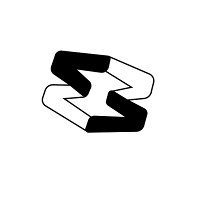
This calligram is very aesthetically pleasing because of how symmetrical it is. I love how you made a simple image even more simple, but that does not make this appear easy to create at the same time. The details in Spider mans mask are still apparent in the text version which is essential to his classic look. Your use of color was perfect because it defined which parts of the mask were his eyes versus his face, which helped differentiate them for the audience.
ReplyDelete