Black and White to Color
For this project, I manipulated the colors in a picture of me using Photoshop. First, I made my picture black and white. Then, I masked the image to outline where each new color would go. I used color.adobe.com to help pick new color palettes. In total, I created six new versions of the image: Analogous, Monochromatic, Triad, Complementary, Complex, and Shades.







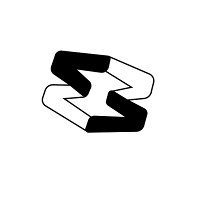
Comments
Post a Comment